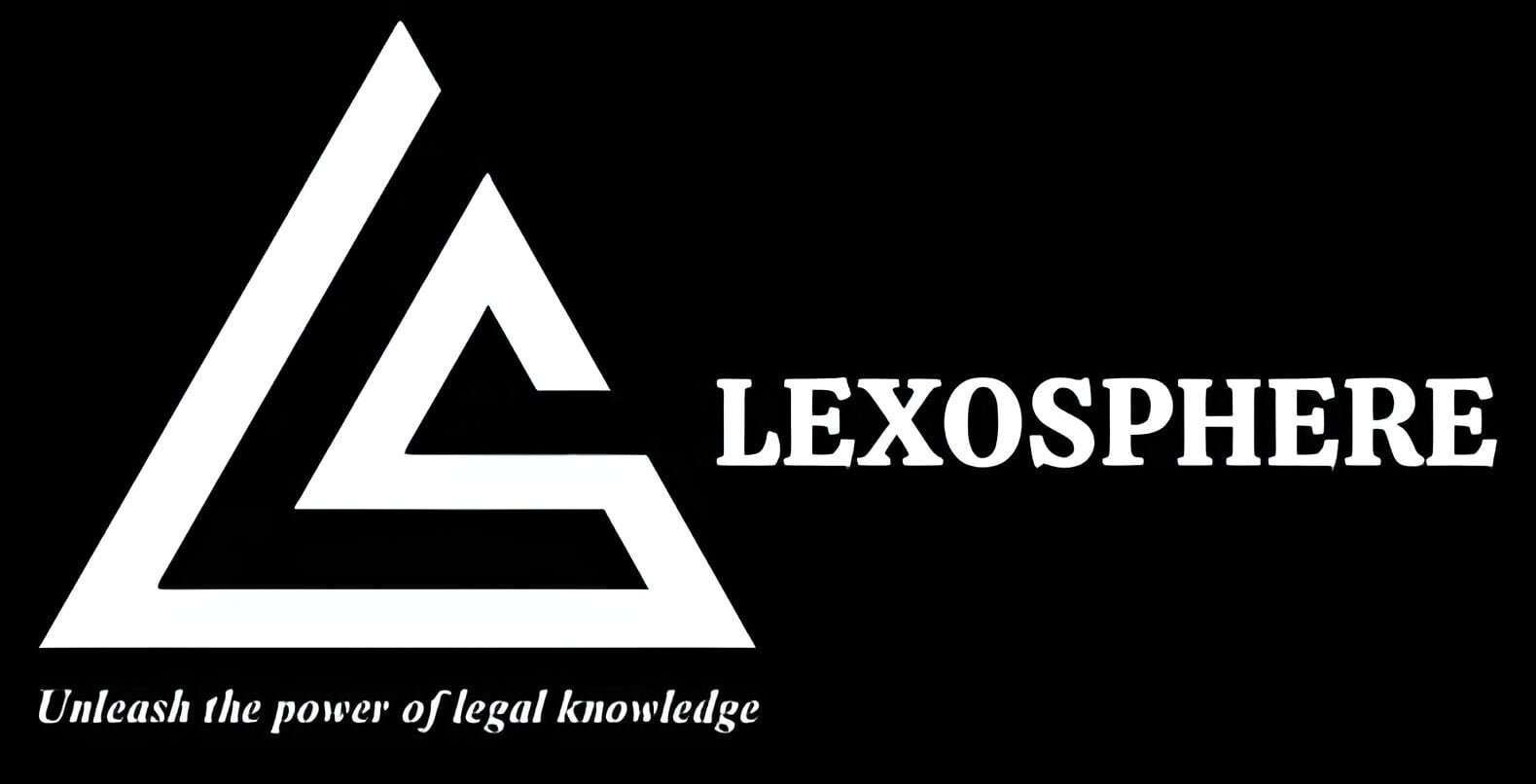Table of Contents
About the Event
Registration Fees
- Free …..
Important Dates:
Quiz date : 7th April, 2024 at 7:00PM
- Start of application: 12th March, 2024
- End of application: 6th April, 2024
- Date of Competition: 7th April, 2024
- Declaration of Results: 7th April, 2024
Eligibility:
- Only for law college students.
About the Quiz:
- Event Type : Quiz
- Quiz Topic: Muslim Law
- Quiz will be of 20 minutes.
- 30 questions of MCQ type.
- Single answer type MCQ only.
- Each question carry equal marks.
- Correct = 4 points
- Wrong = -1 points.
- Max marks : 120 points.
- Quiz will be in English language only.
Prizes:
- First position: ₹100/-
- Second position: ₹50/-
- Third position: ₹50/-
** Read carefully the Terms and quidelines below…..
How to Apply:
click here to visit events page to apply or see the below video for more details
Terms and Quidelines
- You need to come 10 min before the quiz start time.
- Make sure you have good internet.
- Make sure you have proper electricity or your laptop is fully charged.
- Internet or connection problems will not be entertained.
- You can submit your Quiz any time.
- Quiz will be automatically submitted as soon as time ends.
- After submitting, don’t close your window, your answers will be evaluated
- Marks will be shown soon there ifself after clicking submit button.
- If you close your window before your marks are shown, we will not be responsible for your result.
- We will evaluate your answers and top performers will be announced next day.
- Your score and top performers will be displayed on our website by next day.
- Prize will be distributed by next day through the UPI ID provided by them that will be asked by them over email upon winning the quiz.
- If you have any technical problem during the quiz, please take a screenshot or screen recording and send us at info@lawminds.co.in
- There is a next button and previous button to change the question
- There is a question number button to directly jump to any question of your choice.
- Quiz will be in English language only.
- Red Button means questions are pending to be answered.
- Green Button means questions are answered.

share this post on